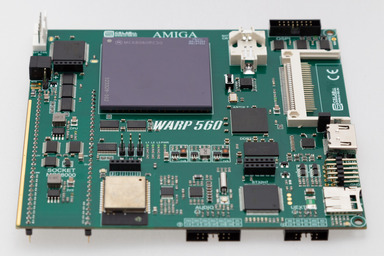Questions & Answers
Warp card has a battery. What is it for?
This battery is not an RTC as we know it from other turbo cards. This battery holds up the memory of the selected kickstart (if the J2 jumper is on, Warp redirects Amiga access from the on-board kick ROM to the one programmed on Warp. It is
not loaded into the Fast memory, Amiga accesses it directly from a special memory located on Warp. But this memory is
fast and acts as if it was a maprom. However, it's strongly recommended to use
MMULibs with MuFastROM enabled which gives almost three times
faster access).
Jumper 2 location:
WARP 560
WARP 1260
How can I keep my computer's date actual?
You have to configure your WiFiSSID and WiFiPass using
warptool. For example, if my network is called
HomeNet with password
@mig@rulez! then the command line will be as follows (in some cases
setpatch might be needed to execute before):
stack 16384
warptool wifissid=HomeNet wifipass=@mig@rulez!
Keep in mind that at first boot the Warp's WiFi may not be quick enough to log into the network and update your Amiga date and time. In that case, do a soft reboot (
Ctrl+
Amiga+
Amiga) and your time should be updated.
How do I configure TimeShift?
TimeShift allows the WiFi clock to synchronize correctly to your local time. If I live in time zone Berlin (GMT+2) then for each hour I'll multiply by 3600 (that's how many seconds are in one hour):
stack 16384
warptool timeshift=7200
You can always see the status by typing:
warptool diag