0.97.25—
0.97.38 [13.02.2024]
- fix:Toolip "NEUTRAL PRICE" was unnecessarily displayed in sections Repair and Harpoons.
- fix:Removed 0 (zero) hours from the contract description.
- fix:Better formatting and info text in contracts.
- add:Bright small font added for better clarity of the presented data (used especially in the contract description bottom panel):
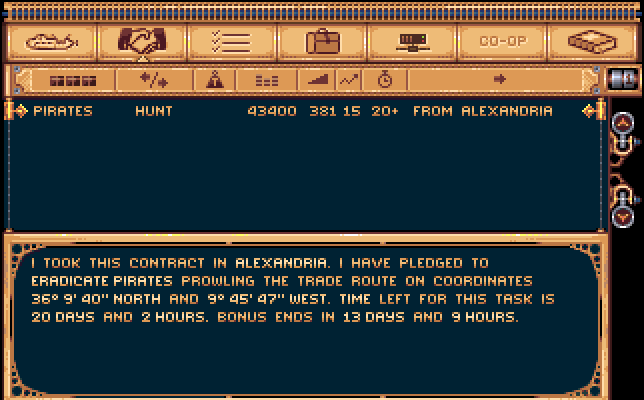
- Pirate Hunt Contract Highlighted Info_cr.png (9.17 KiB) Viewed 76546 times
- Also, as shown in the screenshot above, info about the remaining bonus time has been added.
- add:Two types of Pirate Hunt contracts:
Limited and
Unlimited.
- add:We have a new symbol in contracts:
∞ - It means there is
unlimited time for fulfilling a contract.
- fix:Pirate Hunt contracts are no longer for fixed 30 days. The time is now calculated based on the distance.
- fix:Unfired programmed harpoons did not return to the cartridge after defeating an enemy.
- fix:After defeating the pirates, the amount of XP was not being added correctly.
- add:The Pirate Hunt contracts have been expanded by another feature - the intensity of the pirate robbery. The city will inform the player if it is a
few,
several, or if the situation becomes
intense. When it is the latter, there will be no time-limited offer. Instead, the city will raise the award for the pirate elimination. It will be going up with every report on that spot (until the player or the city takes care of a very hot situation).
- add:Increased value of pirate contracts by over 100% (cash and XP).
- add:Graphically improved City Contracts window.
- add:Button close has been added to the City Contracts window. Also,
CITY and
PLAYER are now translated:
- add:When viewing contracts in the licence requirements, all the required ones are shown, e.g. Wholesaler, Destillerybutor, and not just the first one as before:
- add:Significantly improved Chip memory checking (thanks, Juen, for the tip!). Instead of checking the free available Chip memory, the program now checks the longest free block. There should be no more quits to WB upon loading music and samples.
- add:Ability to
enable or
disable music of
sound FX without the need to enter the in-game menu options. You can achieve it by pressing
F8 for music and
F9 for SFX:
- When you press one of the corresponding function keys, the mouse cursor will change to the icon shown above. It will remain in this state until the left mouse button is pressed.
- add:Added possibility to check free Chip memory both global and the largest block in the city as well -
/ key from the Numpad:
- add:Code optimizations.
- add:A lot of Polish hard-coded texts (not available for gameplay yet).
- add:German text improvements.
- add:More detailed debug mode while leaving a city.
- add:Added a new debug for starting the game (optional).
- add:Improved combat panel and combat action planning. To enter the overlook combat panel mode press
space (only when in the action planning mode).
- Added scroll buttons for browsing pirate vessels (if more than 3).
- The mouse hovering over the name of the pirate vessel shows an arrow pointing to the pirate ship on the battlefield:
- The mouse hovering over the player's name shows the remaining Hit Points:
- Shortcut Amiga+E swiftly ends the planning phase and enters the combat mode, enabling immediate action execution. ATTENTION: You will not see the requester even if you have unspent Action Points!
- Shortcut Amiga+1 to 5 for motion detection shot (also called "overwatch").
- A green light bulb indicates whose turn it is. A red one informs that the vessel has been destroyed:

- New Combat Panel_cr.png (6.13 KiB) Viewed 76565 times
- To exit the overlook combat panel and return to the action planning panel press Space or Esc key or left mouse click in the bottom left corner (a tooltip BACK will also appear indicating the right spot):
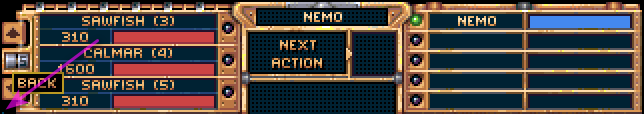
- Combat Overlook Panel Back.png (9.68 KiB) Viewed 76565 times
- fix:Removed the column
CITIES from the network window All-Time Records tab. This gave space for other overlapping data (some captains' values are in millions now

).
- add:Right after you start the game when the screen is still black, you may press key
- (minus) or
+ (plus) to
enable or
disable the
network connection.
- add:Esc key closes the network window (press once and then again to close the lower menu).
- fix: The congratulation message coming from the city where the pirate hunt contract was taken had some cosmetic errors.